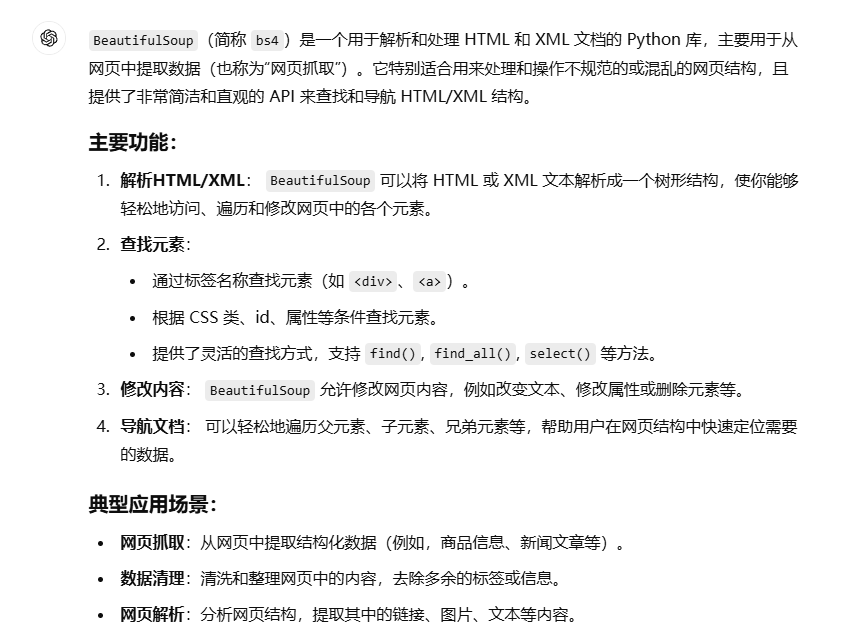一、服务器为Debian、采用PHP,使用Redis:
1、安装Redis:
apt install redis-server2、检查Redis状态
systemctl status redis-server3、一切无误后,启用插件进行管理,推荐使用插件——Redis Object Cache,配置完成后即可实现启用持久对象存储。
如果想使用 Object Cache Pro,则需要配置PHP Redis,在此不详述,对一般网站和用户来说Redis Object Cache已经足够。
二、服务器为Debian、采用PHP,使用Memcached:
1、安装Memcached:
apt install memcached libmemcached-tools2、安装Memcached PHP 扩展
apt install php-memcached检查扩展是否成功安装:
php -m | grep memcached 检查Memcached状态:
systemctl status memcached检查端口状态:
netstat -plntu | grep memcached3、一切无误后,启用插件进行管理,这是由于PHP版本持续更新,而网上的一些WordPress 对象缓存文件并不能对最新版本的PHP完美兼容,因此推荐使用 W3 Total Cache插件进行启用,配置完成后即可实现启用持久对象存储。